Manage subscriptions
Add, view, edit, and organise all your subscriptions in one place. Keep track of costs, billing cycles, trial periods, and renewal dates.
Adding subscriptions
Create a new subscription in just a few steps:
- Click the
+ Newbutton in the top right corner - Enter the subscription name (e.g., "Netflix" or "Spotify")
- Add the cost and select your currency
- Choose the billing cycle (Monthly, Yearly, etc.)
- Set the start date
- Optionally add:
- Trial period length
- Website URL (for quick access and logo detection)
- Login URL
- Notes or reminders
- Click
Saveto add your subscription
💡 Tip: Adding a website URL helps Substash automatically find and display the subscription logo.
Viewing subscriptions
Access detailed information about any subscription:
- Click on any subscription card in your list
- View all details including:
- Price and currency
- Billing cycle and start date
- Trial period (if applicable)
- Status (Active or Inactive)
- Website and login URLs
- See when your trial ends or subscription renews in the detail view
- Click the website or login URL to quickly access your subscription
Editing subscriptions
Update subscription details at any time:
- Open the subscription by clicking on its card
- Click the
Editbutton - Update any field (price, billing cycle, dates, etc.)
- Click
Saveto sync your changes
💡 Note: Changes sync automatically across all your browsers when you're signed in.
Organising subscriptions
Keep your subscription list clean and organised:
- Active subscriptions: Shows all currently active subscriptions with upcoming renewal dates
- Inactive subscriptions: Displays cancelled or paused subscriptions
- Marking as inactive: When you cancel a subscription, mark it as inactive to keep it in your history without cluttering your active list
- Subscriptions are automatically grouped by status for easy browsing
This helps you maintain a historical record while keeping your active subscription list focused and manageable.
Related topics
Support

Still have questions?
Hey, it's Chris here 👋 if you have any questions, send me an email at Email us.